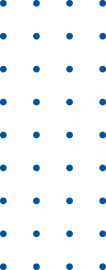Access the Patient Portal
Your health information, when and where you need it.
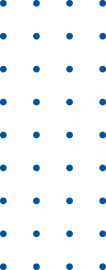

*Please allow 48 hours after you fill out this form to be able to access your portal.
Control and understand your health information with myCHC!
Our patient portal, myCHC, gives you 24/7 access to your medical record, appointment history, test results, and more.
myCHC is a secure way to talk to your provider, request referrals, see upcoming appointments, and see a summary of your visit.
You can also download the healow app to use directly on your phone.
How to Use the Patient Portal
The Patient Portal is for non-urgent issues only. If you have a true medical emergency, please dial 911.
If you are experiencing an urgent medical issue or need a same-day appointment, please call us at (860) 347-6971.
Trouble Logging In?
Visit chc1.com/portal and click “View your health record.”
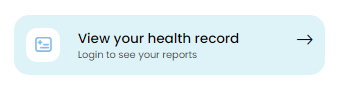
There are two ways to log in:
- Using Mobile Phone: This is the quickest way to login! Just enter your first name, last name and date of birth and a confirmation code will be texted to the mobile phone number(s) we have on file for you.
- If you do not see your mobile number listed, please call us at 860-347-6971 to update your contact information.
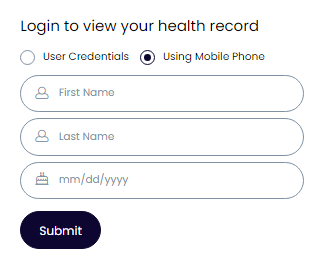
2. Using User Credentials (username and password): Enter your patient portal username (usually your first and last name and birth year) and password.
If you do not remember your username and/or password, click the TROUBLE LOGGING IN link in the bottom right corner.
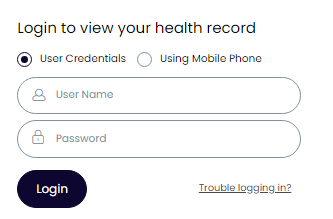
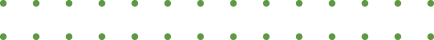
Already have an account?