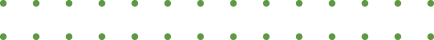Online Bill Pay
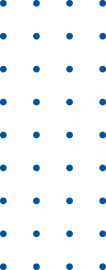

Already have an Online Bill Pay Account? Click HERE to Pay Your Bill
Need to Create an Online Bill Pay Account or Pay as a Guest?
1. Locate a CHC statement (mailed to you) and find the Patient ID or Quick Pay Code.
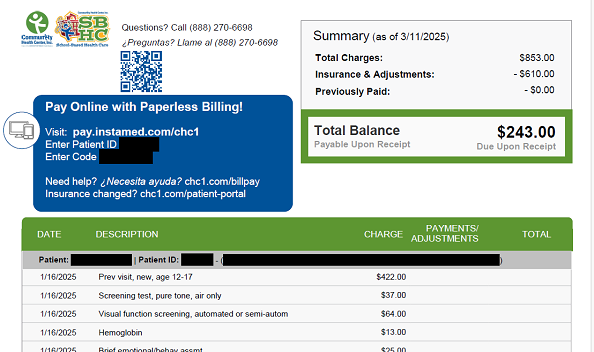
2. Click HERE and enter the required information (Email, Patient ID, Last Name and Zip Code). The InstaMed portal will walk you through the enrollment process.
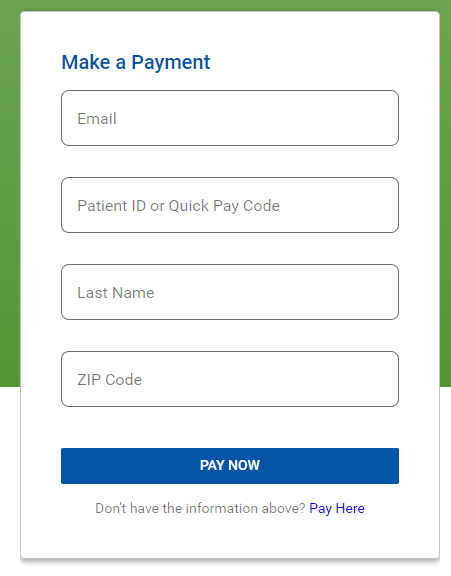
Questions about creating an account or paying as a guest? Watch the video below:
To request paperless billing (no longer receive paper statements), click “Preferences”, “Statement Delivery”, and choose “Paperless Statement”.
Questions about the InstaMed website?
- Contact InstaMed Customer Service via phone (866-467-8263) or email (support@instamed.com)
For questions about your bill: Call Patient Accounts at 888-270-6698
For more information about paying for care: Click HERE